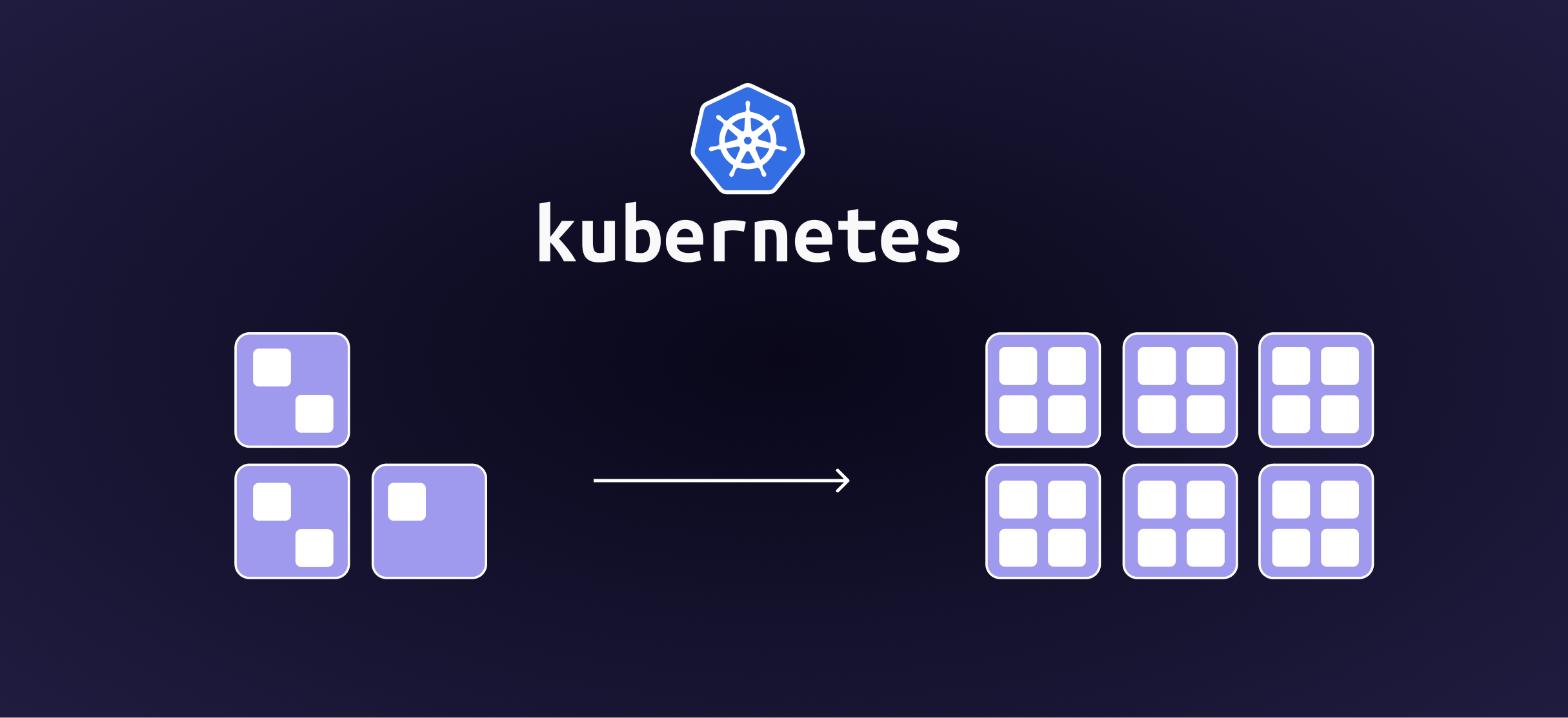
How to Build a Scalable Kubernetes cluster in XYZ Cloud Provider
Building scalable Kubernetes clusters is essential for maintaining performance and resilience in cloud-native environments. Whether you're running microservices or batch jobs, understanding how scaling works in Kubernetes helps you meet fluctuating demands efficiently. This guide breaks down Kubernetes scaling concepts, tools, and cloud provider strategies to help you optimize workloads on XYZ Cloud Provider.
Introduction
Scaling isn’t just a buzzword—it’s something every growing tech company runs into when user traffic goes up, cloud costs start rising, and the system begins to feel the pressure. If your team has moved past the MVP phase and you're dealing with real users and production needs, Kubernetes has great tools to help—but only if you know how to use them well. In this guide, we’ll show you how to scale your Kubernetes clusters in a smart and efficient way, using practical tips, built-in features, and tools like Horizontal Pod Autoscaler (HPA), KEDA, and Karpenter. Whether you're getting ready for a big launch or expanding to new regions, this is your guide to scaling without breaking the bank—or your team.
Scaling
Scaling in Kubernetes is the dynamic adjustment of application and infrastructure resources to match demand, ensuring performance, availability, and cost-efficiency. It includes horizontal scaling and vertical scaling. This flexibility allows businesses to maintain SLAs, handle traffic spikes, and optimize cloud spend—critical for resilient and efficient operations.
Vertical x horizontal scaling
**Vertical scaling
**Vertical scaling (scaling up) means adding more resources—like CPU or memory—to a single pod or node. It’s useful for workloads that can’t easily be split across multiple instances. In Kubernetes, tools like the Vertical Pod Autoscaler (VPA) handle this, though changes often require restarts and can introduce single points of failure.
**Horizontal scaling
**Horizontal scaling (scaling out) increases the number of pods or nodes to handle more load. It’s ideal for stateless or distributed apps and improves availability. Kubernetes supports this natively with the Horizontal Pod Autoscaler (HPA), which adjusts pod counts based on metrics like CPU or memory usage.
Scaling pods/nodes/clusters
In Kubernetes, scaling operates at three levels: pods, nodes, and clusters. Pod scaling adjusts the number of application instances to meet workload demand, typically managed by deployments and the HPA. Node scaling adds or removes compute nodes to match pod requirements, often handled by cloud provider node autoscalers or tools like Karpenter. Cluster scaling expands or contracts the entire infrastructure footprint—potentially across regions or availability zones—to support high availability and business continuity. Together, these layers provide fine-grained control over performance, resilience, and cost optimization.
Kubernetes objects and how to use them
In Kubernetes, a Deployment defines the desired state of an app, including how many pods should run. It manages a ReplicaSet, which ensures those pods are always available. To scale dynamically, a HPA can monitor metrics like CPU and adjust the replica count automatically—creating a responsive, self-healing scaling loop.
DaemonSets ensure that a specific pod runs on every node (or a subset) in a cluster—ideal for workloads like logging, monitoring, or security agents. Unlike deployments, DaemonSets don’t scale based on demand; they scale with the cluster itself. As nodes are added or removed, DaemonSets automatically schedule or remove pods to match—ensuring consistent coverage across infrastructure.
Scaling triggers
Kubernetes scaling can be triggered by various signals. The most common are CPU and memory usage, which is reported to HPA via metrics server. For more advanced scenarios, custom metrics (like request rate, queue length, or business KPIs) can be used via tools like KEDA. These triggers enable responsive, event-driven scaling based on real-world demand, not just infrastructure load — ensuring performance while avoiding overprovisioning.
Kubernetes scaling capabilities
As per Kubernetes documentation — Kubernetes version 1.32 supports clusters with up to 5,000 nodes. More specifically, Kubernetes is designed to accommodate configurations that meet all of the following criteria:
- No more than 110 pods per node
- No more than 5,000 nodes
- No more than 150,000 total pods
- No more than 300,000 total containers
You can scale your cluster by adding or removing nodes. The way you do this depends on how your cluster is deployed.
When scaling your cluster hosted by a cloud provider, to avoid running into cloud provider quota issues, consider requesting a quota increase for these cloud resources:
- Computer instances
- CPUs
- Storage volumes
- In-use IP addresses
- Number of load balancers
Providers and their scaling mechanisms
Kubernetes distributions like Amazon EKS, Google GKE, and Azure AKS each offer distinct scaling mechanisms to manage workloads efficiently:
-
Amazon EKS: Utilizes the Cluster Autoscaler for node-level scaling and supports the HPA for pod-level scaling. AWS also offers Karpenter, an open-source tool that provides more efficient and faster node provisioning.
-
Google GKE: Provides integrated support for horizontal, vertical, and cluster autoscaling. GKE's autoscaler can automatically adjust the size of node pools based on workload demands, offering a seamless scaling experience.
-
Azure AKS: Supports HPA for pod scaling and the Cluster Autoscaler for node scaling. AKS integrates with Azure Monitor for metrics and alerts, facilitating informed scaling decisions.
These distributions enhance Kubernetes' native scaling capabilities, enabling dynamic adjustment of resources to meet varying workload requirements.
Open source toolings
A rich ecosystem of open source tools has emerged to enhance Kubernetes scaling beyond its native capabilities. Tools like KEDA, Goldilocks, and Karpenter help teams scale workloads more efficiently, whether by enabling event-driven autoscaling, optimizing resource requests, or dynamically managing node provisioning. Together, they offer smarter, more flexible scaling strategies tailored to real-world application demands.
KEDA (Kubernetes Event-driven Autoscaling)
KEDA is an open-source project that enables event-driven autoscaling for Kubernetes workloads. It allows you to scale applications based on custom metrics like message queue length, HTTP request count, or any other event-driven metric. KEDA integrates seamlessly with HPA, providing fine-grained control over scaling based on external event sources.
Goldilocks
Goldilocks is an open-source tool that helps optimize resource requests and limits for Kubernetes workloads. By analyzing pod usage, it suggests optimal CPU and memory configurations to avoid over or under-provisioning, improving both performance and cost-efficiency.
Karpenter
Karpenter is an open-source Kubernetes cluster autoscaler designed to optimize node provisioning. It dynamically adjusts the size of your cluster by automatically adding or removing nodes based on real-time workloads. Karpenter aims for fast, cost-efficient scaling, supporting a variety of instance types and configurations.
Conclusion
Kubernetes offers a powerful and flexible approach to scaling, with options ranging from simple pod autoscaling to sophisticated, event-driven, and infrastructure-aware mechanisms. Whether you're leveraging built-in features like HPA and DaemonSets, cloud-native tools from your provider, or open source solutions like KEDA, Goldilocks, and Karpenter, there’s no one-size-fits-all strategy. The right scaling approach often depends on your workloads, team maturity, and operational goals. It's worth experimenting with different combinations and continuously monitoring performance to find what works best for your environment. Start small, stay observant, and evolve your scaling strategies as your infrastructure grows.
