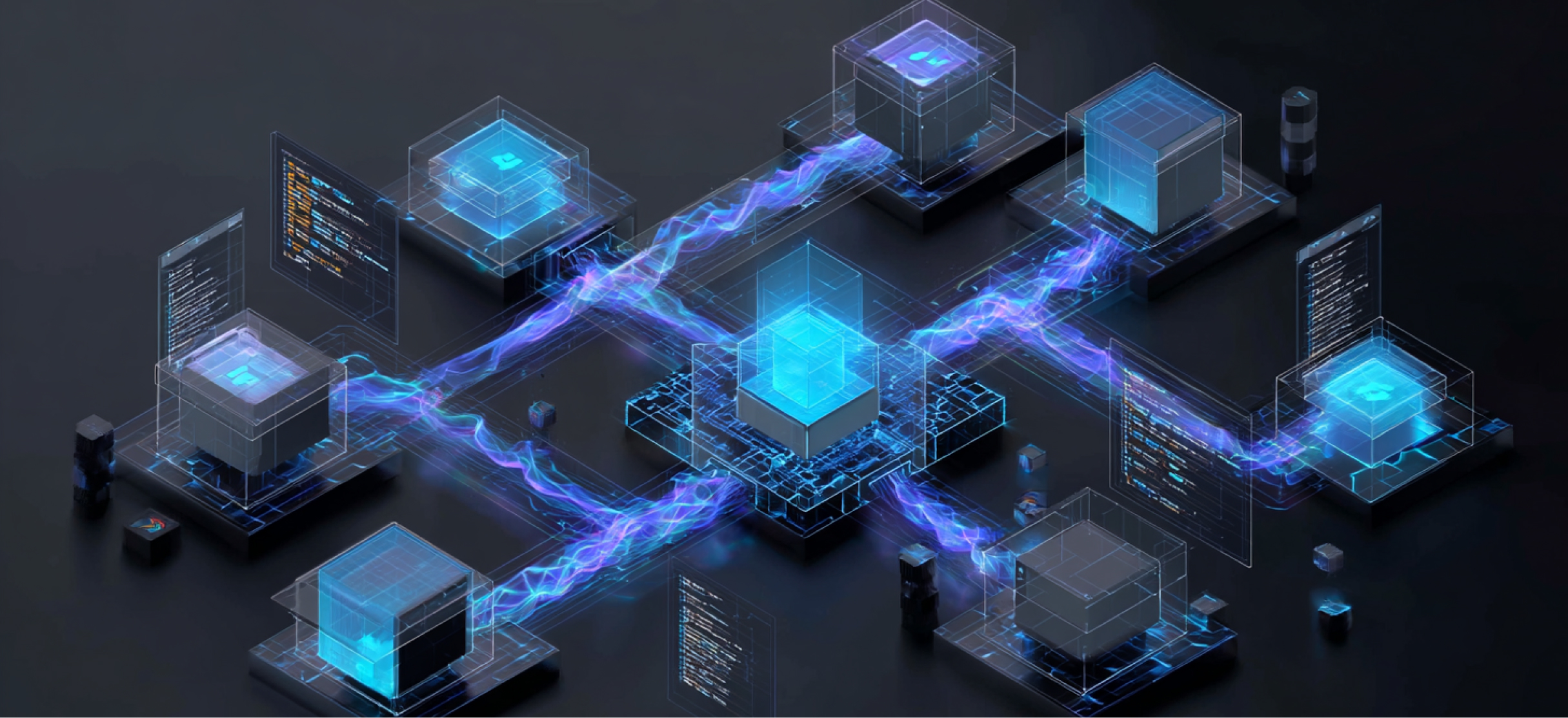
Why Azure migrations fail—and what to do about Cloud Automation
Introduction
Cloud migration is never just about technology—it’s about people, priorities, and pressure. And when you’re moving legacy systems into Azure, things can spiral fast.
Missed deadlines. Bloated budgets. Teams stuck firefighting infrastructure instead of building product.
If your team is migrating to Azure and struggling, you’re not alone. According to McKinsey, 75% of cloud migration projects go over budget, and 38% are delayed by more than three months. Across industries, poor planning puts over $500 billion in shareholder value at risk.
In this blog, based on our recent webinar, we’ll walk through the most common traps companies fall into during Azure migration—and how cloud automation and infrastructure automation, done right, can help you avoid them entirely.
Common triggers that derail Azure migrations
Migration projects rarely fail because of a single bad decision. Instead, they get bogged down by a mix of structural blind spots:
-
**Hidden dependencies
**Legacy systems often have undocumented behaviors—and the people who built them may no longer be around. Every time a "simple" app turns out to have edge cases, timelines slip. -
**The Azure learning curve
**Even experienced engineers run into unfamiliar territory. Azure-specific policies, IAM models, and service architectures take time to learn—especially under delivery pressure. -
**Split focus
**Most teams juggle migration with keeping existing systems running. Context-switching between BAU and cloud transformation leads to fatigue, errors, and missed goals. -
**Overreliance on lift-and-shift
**It’s tempting to rehost everything without rearchitecting. But if you don’t modernize smartly, you risk duplicating technical debt in a cloud-native wrapper—at 2x the cost. -
**Manual landing zones
**Manually building out resource groups, networking, and policies sounds manageable… until you need to do it 20+ times. That’s where drift, misconfigurations, and lost time kick in(Forrester).
Checklist: signs your Azure migration is dragging
-
You’re manually setting up each Azure environment
-
Your team is still ramping up on Azure tools
-
There’s no automation strategy for recurring workloads
-
Infra tasks depend on ticket queues across teams
-
You’re repeating the same setup steps across every service
Bonus signs your migration will hurt the budget too
-
Cloud costs are higher than forecasted
-
Orphaned POCs are left running post-migration
-
No tagging strategy for cloud cost optimization
The true cost of doing it manually
Manual processes don’t just cost time—they multiply overhead across every phase of migration.
Take a real example based on a CloudBooster client project:
One small enterprise had 40–60 services to migrate. If each landing zone took 5 days to configure manually, the total workload came to 600+ man-days. To meet a 3-month timeline, they'd need 10 engineers focused entirely on migration.
That’s 10 engineers not shipping product.
But with automation—templates for landing zones, databases, and common workload types—the time dropped to under 100 man-days. Same outcome, with 2 engineers and far less risk.
This level of efficiency is only possible through cloud automation tools that reduce duplication and enforce standards across teams.
Source: Cloudbooster internal project data, as shared during the “Practical Guide to Azure Automation” webinar.
How to get it right: A lean Infrastructure Automation playbook
Azure migration doesn’t have to be a slog. Here’s how to make it smoother:
-
**Standardize landing zones
**Reusable infra templates spin up secure environments reliably—eliminating error-prone manual setups with infrastructure automation best practices. -
**Policy-as-Code guardrails
**Embed cost, security, and compliance standards in code for consistent governance, not guesswork. -
**Template common workloads
**One AKS cluster template = dozens of deployments quickly executed, reducing rework using modern cloud automation tools like Terraform, Bicep, or Pulumi. -
**Tag everything for visibility
**Without tags, 30–32 % of cloud spend is wasted(Gartner) on idle or unmanaged resources . Proper tagging is the foundation of effective cloud cost optimization. -
**Detect drift
**Ensure code and actual deployments stay aligned to avoid configuration drift and wasted spend.
Conclusion: Automation isn’t optional—it’s strategic
Azure migration is more than a tech project—it’s a strategic inflection point.
If your team is still focused on provisioning environments instead of innovating on product, you're missing the window of opportunity. Cloud optimization and low cost cloud management are not about cutting corners—they’re about using your team’s time and budget wisely.
Automation—with templates, tagging, and drift detection—empowers your engineers to deliver value, not infrastructure overhead.
At Cloudbooster, we combine ready-made templates with expert guidance to help you accelerate your Azure migration—without the spiraling cost or complexity.
Ready to get unstuck? Let’s talk. We’ll help you map the path forward and accelerate your Azure journey—without the spiraling cost or complexity.
